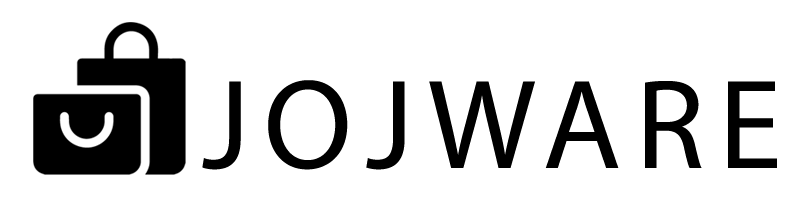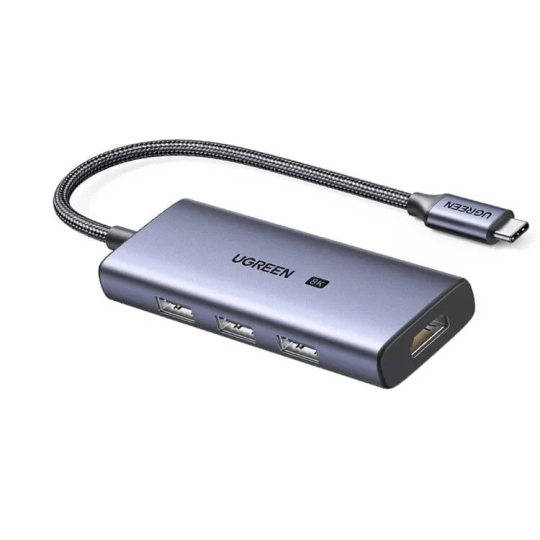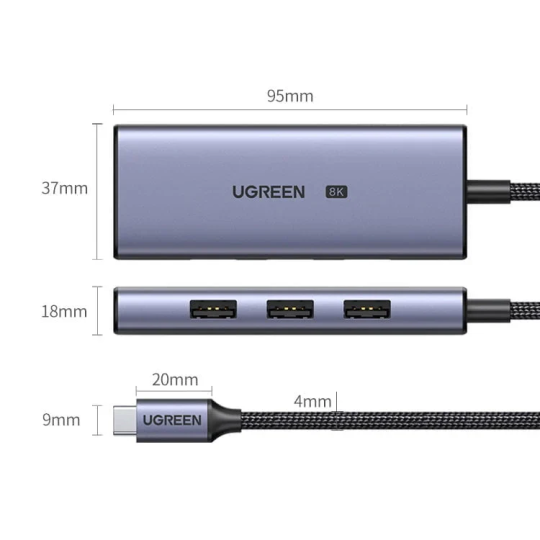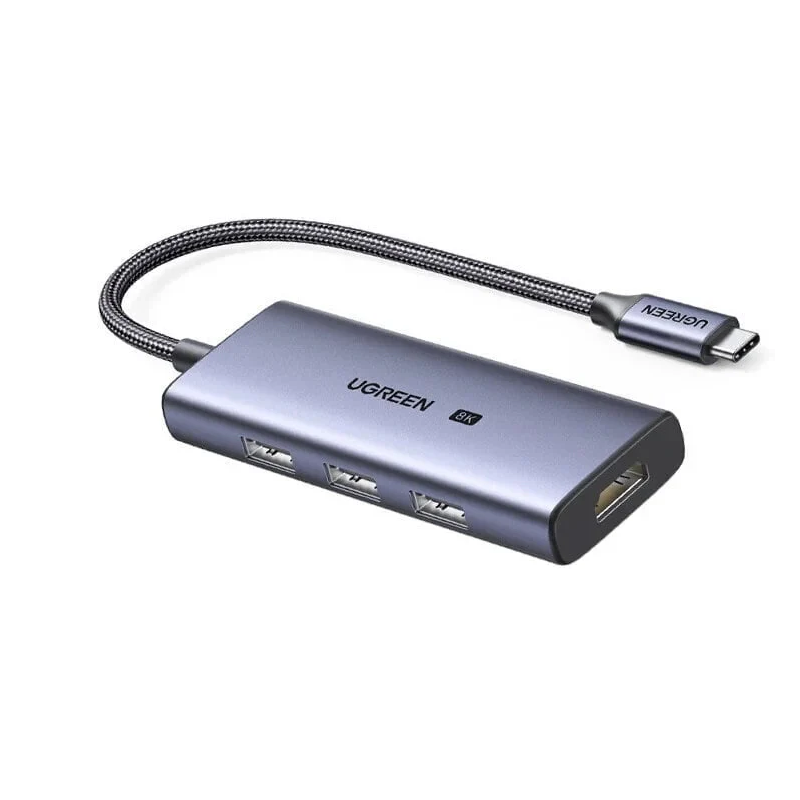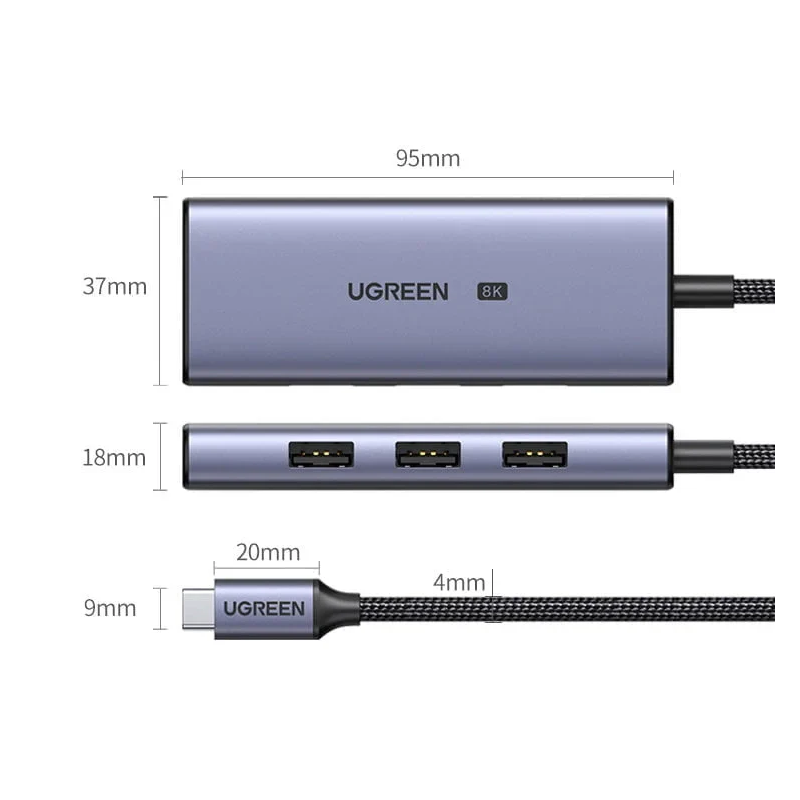UGREEN USB-C to 3×USB 3.0+HDMI Multifunction Adapter (8K@30Hz) - CM500 - 50629
The UGREEN 50629 is a sleek, high-performance 4-in-1 USB-C hub designed to expand a single USB-C port into a versatile set of connections for modern laptops, tablets, and select smartphones. Compact and travel-friendly, it pairs a next-gen HDMI 2.1 video output with three SuperSpeed USB-A ports for fast data transfers. It’s ideal for creators, professionals, students, and anyone who needs reliable plug-and-play connectivity without the clutter.
With support for up to 8K at 30 Hz (and 4K at 120 Hz) via HDMI, the hub delivers crisp, fluid visuals for external monitors, TVs, and projectors—great for presentations, editing timelines, or immersive entertainment. The three USB 3.2 Gen 1 (USB-A) ports provide up to 5 Gbps data rates each, making quick work of moving files to and from SSDs, flash drives, and other peripherals. The USB-C host interface requires a device that supports DisplayPort Alt Mode to enable video output, and the hub works seamlessly across common operating systems with simple, driver-free setup.
Finished in a modern grey/silver tone to complement today’s devices, the UGREEN 50629 balances style and durability in a compact form factor. It’s easy to slip into a bag, lightweight enough for everyday carry, and engineered to keep your workflow smooth whether you’re at a desk, in a classroom, or on the go.
Specifications
| Feature |
Detail |
| Model |
UGREEN 50629 (CM500) |
| Hub Type |
4-in-1 USB-C multiport adapter |
| Host Interface |
USB-C (USB 3.2 Gen 1), requires DP Alt Mode for video |
| Video Output |
HDMI 2.1 |
| Max Video Resolution |
Up to 8K @ 30 Hz; up to 4K @ 120 Hz; HDR supported |
| USB Expansion |
3 × USB-A (USB 3.2 Gen 1) |
| USB Data Rate |
Up to 5 Gbps per USB-A port |
| Compatibility |
Devices with USB-C + DisplayPort Alt Mode (macOS, Windows laptops, many tablets/phones) |
| Color / Finish |
Grey / Silver |
| Cable Length |
Approx. 15 cm |
| Weight |
Approx. 200–248 g |
| Setup |
Plug-and-play (no drivers required on most systems) |
| Use Cases |
External display/TV/projector, high-speed file transfers, peripheral expansion |
| Notes |
Video output requires a USB-C port with DP Alt Mode; actual max resolution/refresh depends on host and display capabilities. |